Microsoft Office 365

Authorized Microsoft Office 365 Partner
Microsoft Office 365 has been the standard suite for creating business productivity. It provides cloud computing solutions that make the business functionalities remotely accessible and collaborative in real time. It includes premium applications like Word, Excel, OneNote, Powerpoint, Outlook and lots more.
Rajinfosys is an authorized Office 365 partner that has helped businesses and SMEs to experience a new level of team collaboration in real time via modern communication tools such as SharePoint Online, Skype for Business, OneDrive, Yammer and a few more. We can help you shift your business E-mail hosting to Microsoft’s Office 365 that protects your valuable data under Microsoft Cloud Services.
If you have such Questions:

Want to have seamless Communication Services?

Do you want reliable email & office solution on the cloud from Microsoft?

Are you looking for 100% reliable & secure mail solution?

Do you want Online & Offline Microsoft office for your organization?
Features of Microsoft
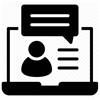
Call, Video Call or Chat and share files in between Teams
Microsoft Teams is a hub for teamwork via which a team can instantly chat and make video calls for easy collaboration. Teams can search people, files and chat anytime.
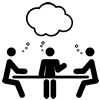
Office Collaboration
MS Office 365 is a reliable cloud-based platform. It has several tools like Word, Excel or PowerPoint, Delve, SharePoint through which a team can work together. They can also see the latest edits, restore the old edits whenever required.

Chat and Share Easily with Kaizala
Microsoft Kaizala is a simple and secure mobile work management app, that is used to connect and engage people both inside and outside of an organization’s directory. The app enables users to send instant messages and attachments such as pictures, documents, etc.
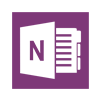
OneNote Class Notebook
Class Notebook is a part of OneNote available for Office 365 Education version. The notebook has a content library for teachers to collaborate and share content. OneNote app is used to access files.

SharePoint Online
Share and manage content, files, and applications to encourage teamwork, quickly find information, and seamlessly collaborate across the business.

Microsoft Planner
It is a tool that gives users a visual way to organize teamwork effectively. Teams can make new plans, organize and assign tasks, share files, chat about their current work status, set due dates, and do lots more.
Benefits of Microsoft Office 365
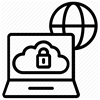
Remote Accessibility
No matter where your team is, whether the office, home or on a trip, you can collaborate effectively with Office 365 tools and apps.
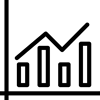
Higher Productivity
Office 365 suite was designed to be used for daily works. The suite has worthy tools that help a team to simplify operations and keep track of the same. This increases productivity and saves cost.
Seamless Integration
Any document created Offline in the Office platform can be edited and read anytime. The system helps to keep the work records and one can easily share and edit the same.

Security, a Top Priority
Office 365 has a robust security platform used by many businesses to secure their valuable data.
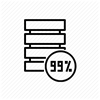
99.9% Uptime
Anytime accessibility is guaranteed with Office 365 suite. If the server is down, you don’t have to worry about accessing the data since it can be accessed offline too.
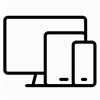
Supports Multi Device
Office 365 applications can be used anytime and from any location. Whether you use an Android or iOS smartphones, laptop, desktop or a tab, the suite allows you to edit doc or sheet in real time.
FAQ’s
User with an active Office 365 subscription receives an additional 1 TB of OneDrive storage per subscription.
All APIs in Kaizala operate within the context of a group. Hence it is not possible to send a message in a 1-1 conversation using an API. Following capabilities are supported:
- Sending a message to a particular subscriber in a public group
- Creating a group with the user and sending a message to the group
If a user uses Windows 8.1 or Windows 10, OneDrive is preinstalled. To access documents offline, open File Explorer on your PC and go to the OneDrive folder.
With Office 365, all the apps of Microsoft Office are same, whether one uses a Mac, Windows or any other client.
One must not store sensitive details such as credit or debit card data in OneDrive. This data is often referred to as PCI Data.
Why Rajinfosys?
Rajinfosys is a Cloud Solutions Company helping clients realize the exciting potential of the cloud to help their businesses grow. We are a leading cloud service company, providing cloud solutions, deployment, and data migration services since 2010. We are an authorized partner of Google, Microsoft, Zoho, GoDaddy, and many more..
